Accessory kit for The Screen Cover of The Bluetooth Board for The Xiaomi M365 Pro Electric Scooter Electric Bike Conversion Accessories M365 Pro Dashboard
$26.58
About This Product :
- Plastic and metal material Made of high quality plastic and metal material, solid and durable.
- Designed for Includes a Bluetooth board and a screen cover for electric scooters.
- Spare part Perfect accessory to replace the old and broken one.
- Suitable for Easy to install and use. Suitable for Xiaomi M365, for Xiaomi M365 Pro electric scooter.
- Guarantee If you are not satisfied with the receipt of our product, you can request an unconditional return and refund within 180 days. With regard to problems with this product, you can send emails as soon as possible.
140 in stock
Product Description :
Specifications: Material: plastic + metal Color black Packing list: 1 * Kit for circuit board and screen cover for For Xiaomi M365 Pro 3 * screw 1 * screwdriver 1 pair of antistatic gloves Installation steps: 1.
Remove the covers of the bearing indicator (both the upper and the lower unit).
2.
Remove the screw at the bottom of the plate.
3.
Check our display and make sure everything looks fine after transportation.
4.
Install the connector first.
Make sure that the pins are correctly aligned (the second pin from the left on the board must remain untouched!).
Insert the plug and attach the screw you removed in step 2.
Press the blue button and make sure the screen lights up and works properly according to the pictures.
5.
Remove the tape that came with our device.
Put on the new display field and make sure that it is fully inserted.
Pay attention to connecting cables! 6.
Insert the button (remove the tape again) and illuminate the bottom covers.
7.
Replace the base plate cover removed in step 1.
Product Details :
| Detail | Value |
|---|---|
| Product Dimensions | 4.72 x 2.76 x 1.97 inches |
| Item Weight | 2.08 ounces |
| Dimensions | 4.72 × 2.76 × 1.97 in |
|---|
Only logged in customers who have purchased this product may leave a review.
Related products
Skateboards & Scooters › Inline & Roller Skating › Roller Skates › Outdoor Skates
Vista Viper Nylon Blue Outdoor Skate – Size 6
Skateboards & Scooters › Protective Gear › Helmets
Lifer CPSC – Multiple Impact – CPSC Certified (Skate House Media – Watermelon, XX-Large (23′))
Skateboards & Scooters › Skateboarding › Skateboards & Caster Boards › Standard Skateboards
Skateboards & Scooters › Scooters & Equipment › Accessories
Skateboards & Scooters › Scooters & Equipment › Accessories
Skateboards & Scooters › Scooters & Equipment › Scooters
Skateboards & Scooters › Scooters & Equipment › Accessories
Skateboards & Scooters › Skateboarding › Skateboards & Caster Boards › Longboards

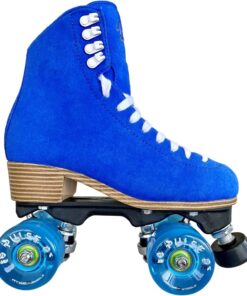

Reviews
There are no reviews yet.