Piggy Coin Bank, ATM Password Money Box, ATM Bank Electronic Coin Money Bank Auto Scroll Paper Money Saving Box Toy Gift for Kids (Gold)
$12.99
About This Product :
- Electronic Piggy Bank Materials: This Electronic piggy Coin bank is made of ABS plastic, safe simulation design,no odor and sturdy and not break easily. An interesting safe specially tailored for boys girls.
- Automatic Paper Money Scroll: Put the banknote in the deposit port and gently push the contact switch, it will be automatically involved in the safe (note: the banknote that is too old and too soft may not be able to start the contact switch)
- Password Protection : 4 electronic password protection, you can change your password, more secure and reliable. The 4-digit password can be set at will, and the default factory password is 0000.
- Large Capacity Electronic Piggy Bank: Can store 600 pieces of coins or 100 pieces of paper money. interesting & funny, a must item for child or gifts, greatly help you to develop a good habit of saving money.
- Perfect Gifts for Kids: Electronic ATM Piggy Bank is a fun and educational kids money safe, develop your kid”s money-saving concept, cultivate the good habit of saving. It”s the best choice for birthday gift, Christmas gift, Halloween, Thanksgiving, New Year”s gifts, prize, reward, or any other holiday gifts.
Details :
- Color: Gold
- Material: Paper, Plastic
- Style: Modern
Out of stock

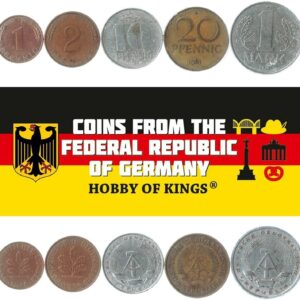
Reviews
There are no reviews yet.