2M Lightning to HDMI-compatible Adapter Cable, 6.4ft Lightning MHL to HDMI-compatible Adapter Cable for iPhone 6/6s plus, iphone7/7s plus, iphone 8/plus, iphone x, iphone se, iphone xr/xs, iPad
$9.59
500 in stock
Notice: Please wait 5 seconds when you plug the device.Sync your i Phone/iPad/Touch screen to your TV.
Note:
1. It supports some cars with 720p and 1080p monitor, except Honda.
2. Hook it up to power by an external adapter: 5V/1A for i Phone; 5V/2A+ for i Pad.
It is perfect if you use the original charger adapter.
3. It isn’t designed to charge i Phone, i Pad or i Pod touch.
4. If it said"This accessory may not be supported". Please click "Dismiss".
5. If there is any exception just replug the lightning port, HDMI-compatible port and USB port(especial the USB port), and everything will be OK
6. Due to the resolution, when connected with i pad, there are black frames on both sides of the TV . This is an inevitable problem.
7. When it starts working, the battery sign suddenly jump to 100% charged.This is our programming language.
It seems overcharge the Phone and cause some misunderstanding. But it doesn’t cause any danger and never ruin your phone.
How to use:
1. Plug Lighnting cable to your Cellphone or Tablet directly.
2. Plug HDMI-compatible cable to your TV(output device) and switch the TV(output device) to
HDMI-compatible channel.
3. Plug USB cable to power adapter or TV’s USB port(5V1A/5V2A)(if no power, it will not
work).
4. Please push the "trust" when your device show the message.
5. Wait 5 seconds or so, the synchronization screen is complete.
| Dimensions | 1 × 1 × 1 in |
|---|
Only logged in customers who have purchased this product may leave a review.






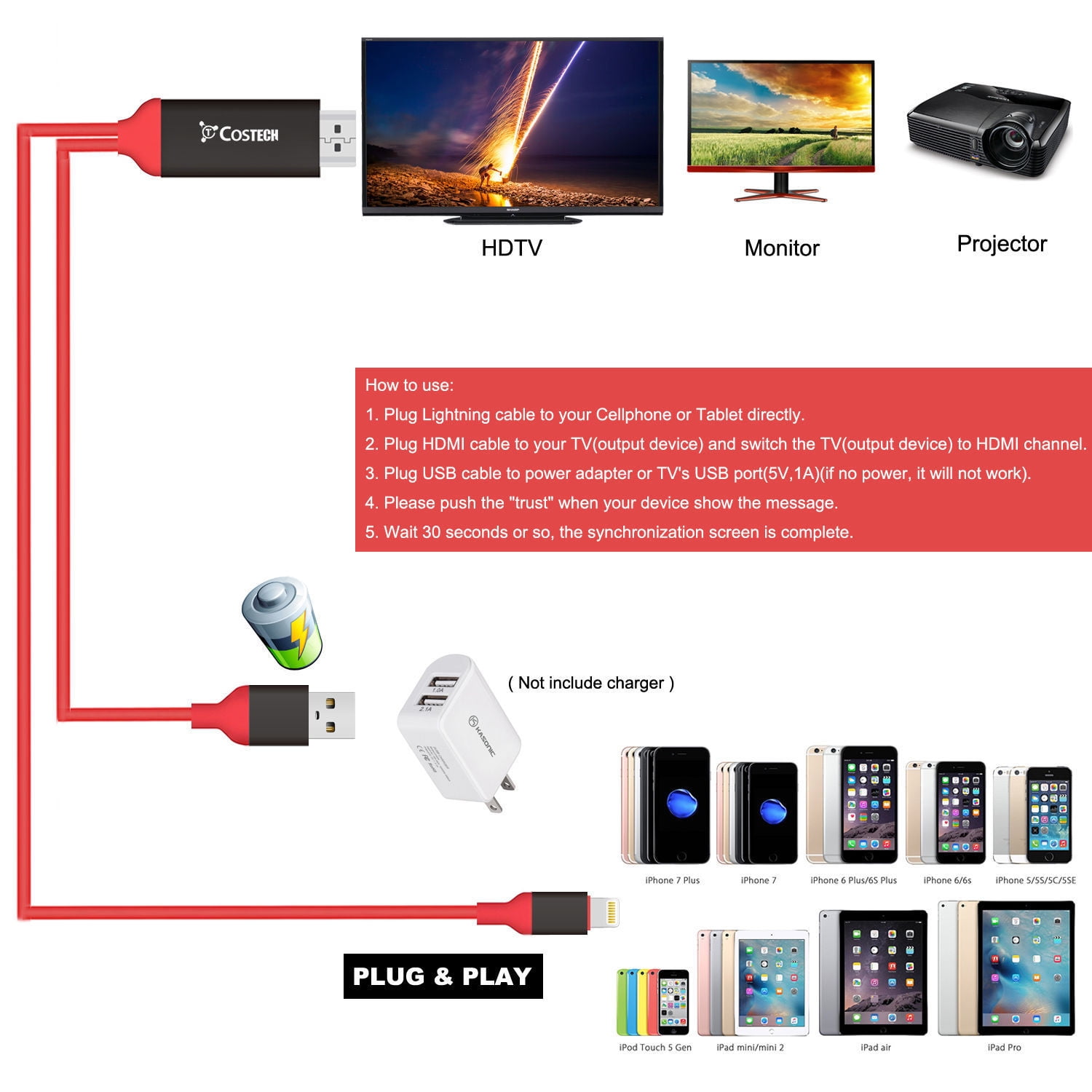




Reviews
There are no reviews yet.